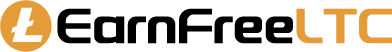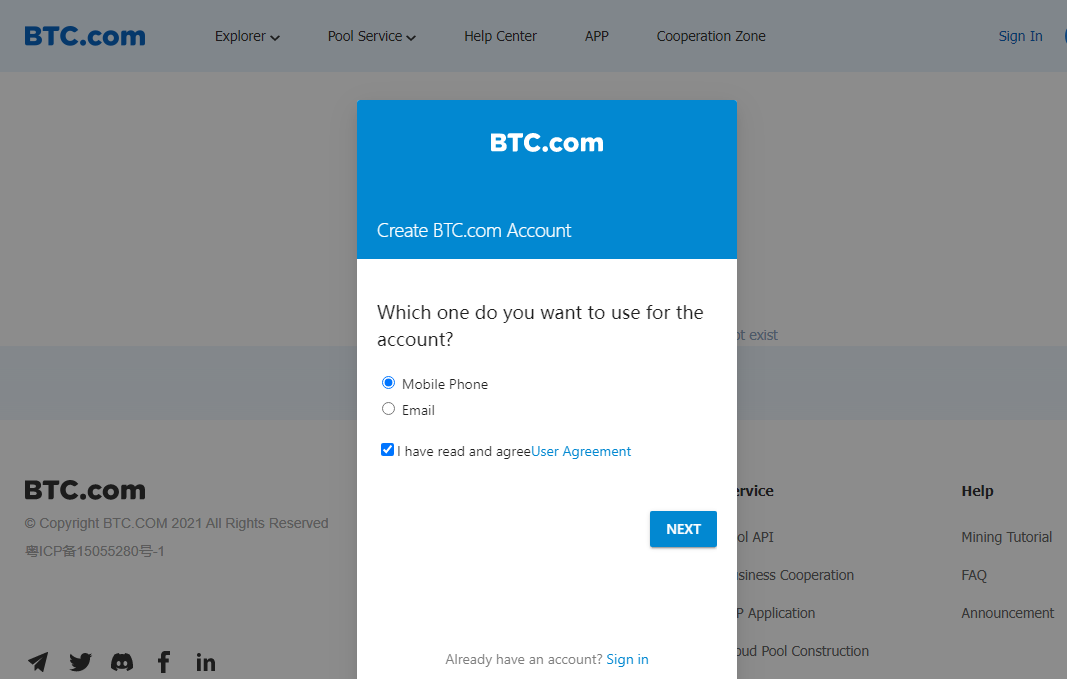Network Hashrate: 7.4 TH/s (2.0%)
Table of Contents
Get the Litecoin Mining Hardware
The first step to start mining Litecoin on BTC.com is to acquire a mining hardware that is capable of mining the Scrypt algorithm. Bitmain’s Antminer L7 is a highly efficient and powerful miner that is specifically designed for mining cryptocurrencies that use the Scrypt algorithm, including Litecoin. With a hashrate of 9.5 TH/s and a power consumption of 3425W, the Antminer L7 miner is an ideal choice for anyone looking to mine Litecoin on BTC.com. It is easy to configure and has a user-friendly interface that allows for easy monitoring and management of mining operations. Overall, the Antminer L7 is a reliable and cost-effective option for mining Litecoin on BTC.com.
Click Sign Up Button
Go to https://pool.btc.com/ and click the “Sign up” button in the upper right corner to sign your account

Enter Your Phone Number
In the pop-up window, you can use mobile or email to register, take mobile phone registration as an example. Enter your phone number, fill in the verification code, and set your password to complete the registration.
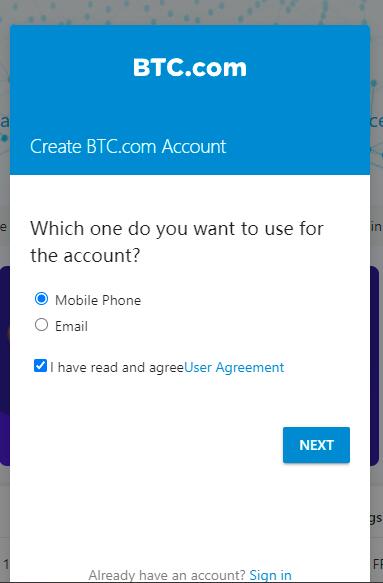
Set Your Sub-account Name
After registration is complete, set your sub-account name (The name of the sub-account is unique, and the mining pool uses this name to determine whether it is your miner), Choose the currency: BTC, and choose the closest region to you, fill in the withdrawal address, please check step 1.
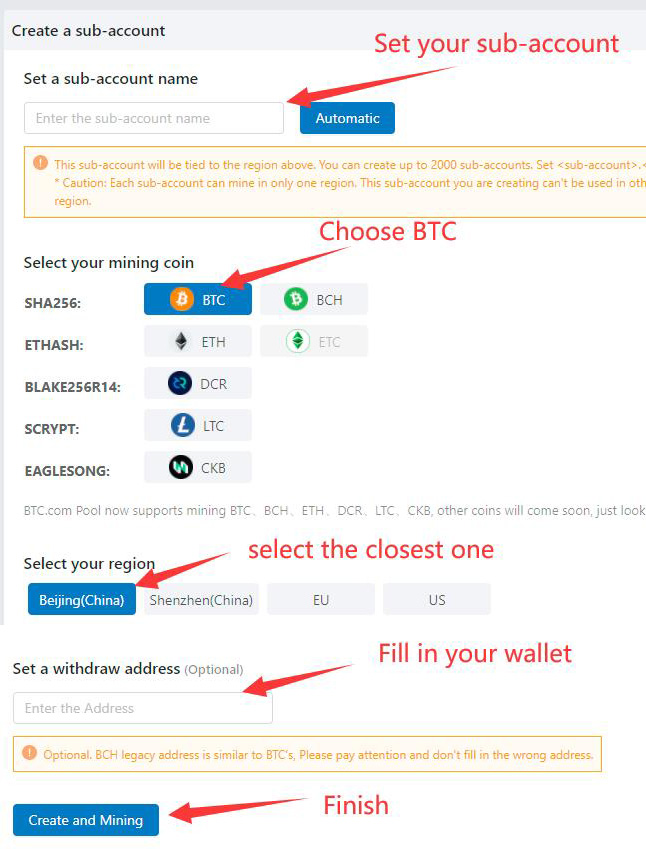
Miner Settings
Take the ant miner as an example
The following picture shows the introduction of various interfaces of Antminer.
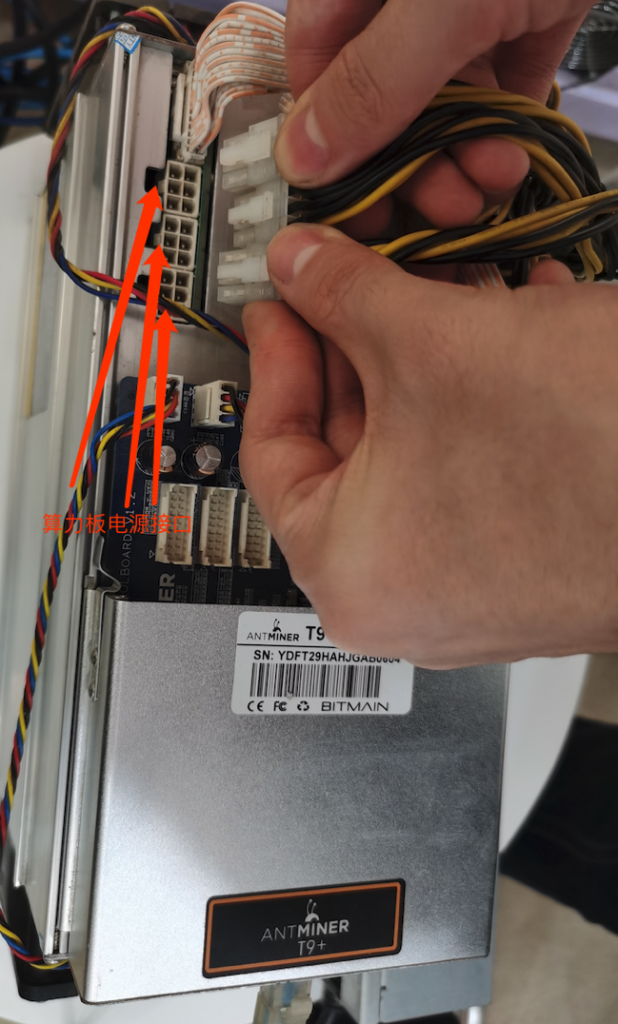
Plug the yellow and black wires into the hash board (The power cord has no specific insertion position and can be interchanged), please check the photo.
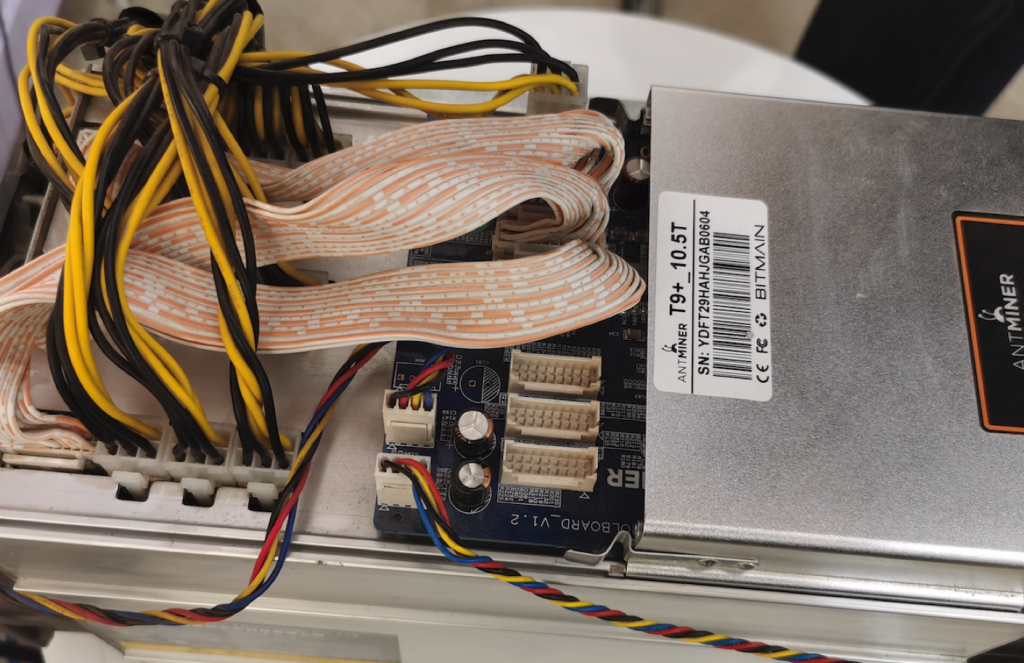
Then plug the network cable and power cord into the corresponding interface, please check the photo.

Connect The Miner And Computer
Connect the miner and your computer to the same network. Download the tool to find the IP address of the miner: IP reporter. The download URL: is https://service.bitmain.com.cn/support/download?product=IP-reporter
Open The Software And Start
Open the software and click the “Start”, Then press and hold the IP Report button on the miner, release after one second, and the software on the computer will receive the IP address.
Enter The IP Address
Enter the obtained IP address into the browser. At this time, you will be prompted to enter the user name and password. The initial user name and password are both roots.
Fill The Mining Address
After logging in, Find the General Settings section of the Miner Configuration tab in the miner background. Fill in three mining addresses in the URL of Pool 1, Pool 2, and Pool 3 respectively (Select the mining address according to the location of the miner).
Mining address:
Beijing(China)
cn.ss.btc.com:1800
cn.ss.btc.com:443
cn.ss.btc.com:25
EU
eu.ss.btc.com:1800
eu.ss.btc.com:443
eu.ss.btc.com:25
Shenzhen(China) US
sz.ss.btc.com:1800
sz.ss.btc.com:443
sz.ss.btc.com:25
US
us.ss.btc.com:1800
us.ss.btc.com:443
us.ss.btc.com:25
Read More: Litecoin Mining Pool – How To Mine Litecoin